
Welcome to the ONYX Align Fundamentals Course
Welcome to Using ONYX Align – Fundamentals, your comprehensive online training course designed to help you effectively navigate and utilize ONYX Align for order management, job tracking, and production workflows.
This course will introduce you to the core functionalities of ONYX Align, ensuring you have the knowledge and skills needed to manage daily operations efficiently. Whether you’re new to ONYX Align or looking to refine your workflow, this course will guide you through essential concepts and best practices.

How to Use ONYX Align
Introduction to Managing Your Business with ONYX Align
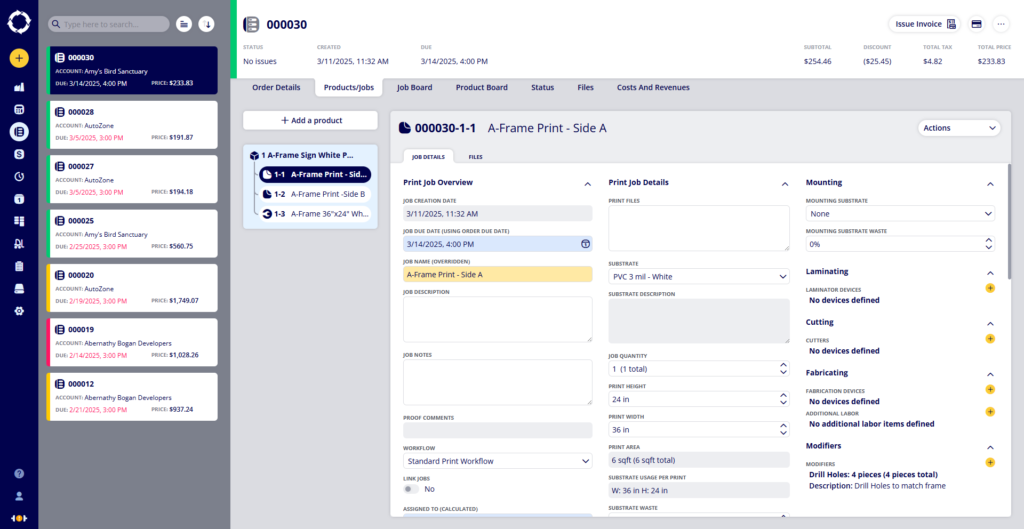
Fundamentals for Day-to-Day Order & Production Management
ONYX Align is a cloud-based order management system designed to streamline order processing, job tracking, and production workflows. Whether managing estimates, tracking active jobs, or reconciling financials, ONYX Align provides the tools to keep your business running smoothly.
1️⃣ Why Use ONYX Align?
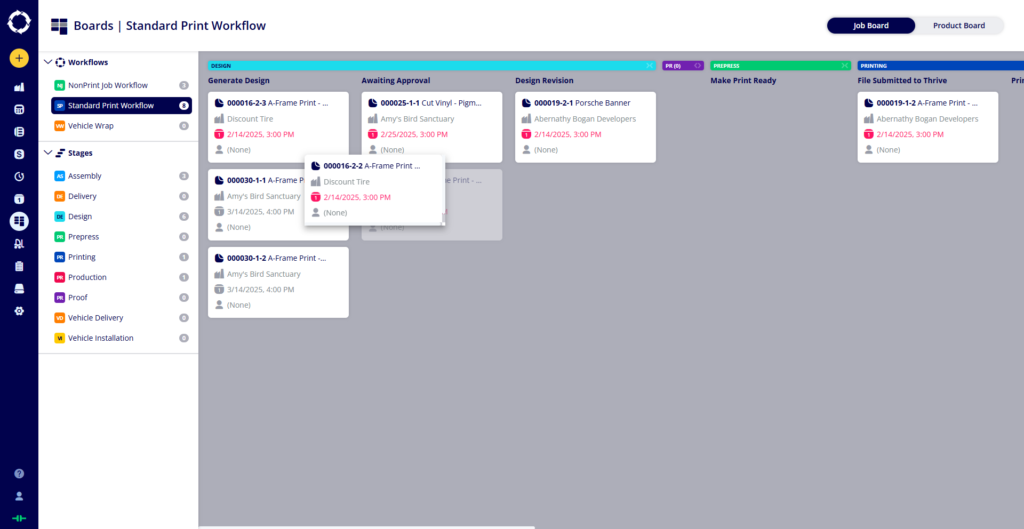
✅ Simplifies Order & Job Management – Track every order from estimate to invoice.
✅ Enhances Workflow Efficiency – Use customizable workflows to manage jobs seamlessly.
✅ Improves Production Visibility – The Job Board & Product Board provide real-time job status tracking.
✅ Streamlines Financial Tracking – The Reports Tab & Accounts Receivable help with invoicing and reconciliation.
✅ Cloud-Based Accessibility – Access your business from anywhere, anytime.
2️⃣ Key ONYX Align Features for Daily Use
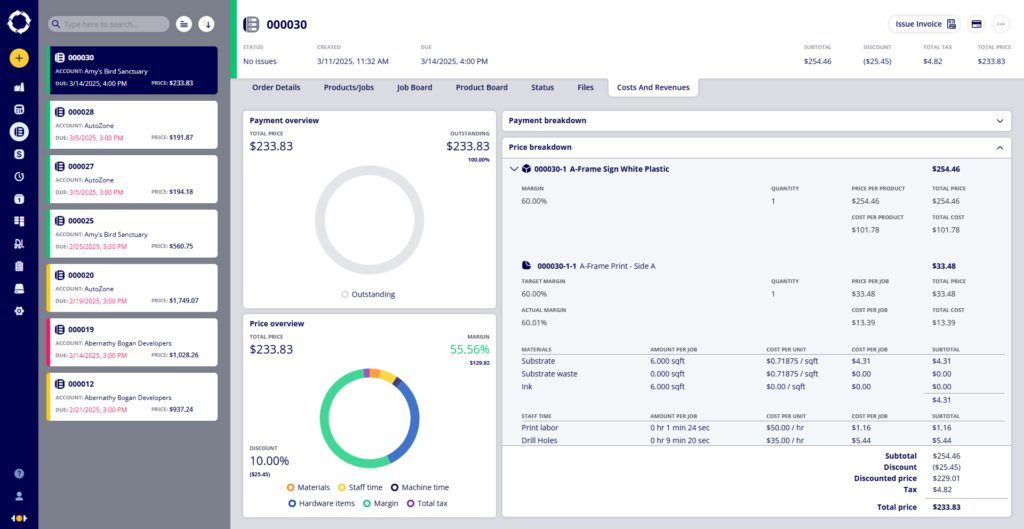
📌 Order & Estimate Management
- Create & issue estimates quickly.
- Convert estimates into orders with a single click.
- Track order details, due dates, and assigned products.
📌 Job Tracking & Production Workflow
- Work in Progress (WIP) Board: Monitor active jobs and track workflow progress.
- Product Board & Job Board: Move jobs through stages with a Kanban-style system.
- Assign jobs, manage due dates, and ensure production stays on schedule.
📌 Financial & Reporting Tools
- Accounts Receivable: Track payments, outstanding balances, and invoicing.
- Reports Tab: Generate sales summaries, tax reports, and payment tracking for financial reconciliation.
📌 System Navigation & User Roles
- Main Menu: Access all key features based on user permissions.
- Search & Filter Tools: Find orders, jobs, and reports with ease.
3️⃣ Getting Started with ONYX Align

🔹 Activate Your Account – Log in and set up your business details.
🔹 Create an Estimate – Learn how to issue pricing quotes.
🔹 Convert Estimates to Orders – Move projects into production.
🔹 Track Jobs & Orders – Use the WIP, Job, and Product Boards for workflow management.
🔹 Review Reports & Payments – Keep financial records accurate and up to date.
Why ONYX Align Matters for Your Business
✔ Reduces manual processes and improves efficiency.
✔ Keeps production on track with structured job workflows.
✔ Ensures financial accuracy with built-in accounting tools.
✔ Provides real-time data to help make informed business decisions.

